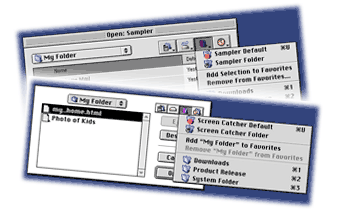 NOTE: This is the "Classic" Default
Folder for Mac OS 9. For Mac OS X, you need Default
Folder X HERE.
NOTE: This is the "Classic" Default
Folder for Mac OS 9. For Mac OS X, you need Default
Folder X HERE.Tired of wasting time opening and saving files? By
enhancing the Open and Save dialog boxes on your Macintosh,
Default Folder makes managing your files almost automatic.
Simply install Default Folder, set your preferences, and
start saving time and aggravation!
Default Folder makes your life easier by letting you...
- Set up a default folder for any or all applications.
- Switch quickly among recently used folders.
- Easily navigate to your favorite folders.
- Share common sets of recent and favorite folders between
all Open and Save dialogs, including Navigation Services
dialogs.
- Click on a Finder window to display its contents.
- See available disk space and switch between disks.
- Open the folder shown in an Open or Save dialog in the
Finder.
- Create folders, get information (including changing name,
type, and creator), and move items to the Trash from within
file dialogs.
- "Rebound" back to the last file you used.
- Click on greyed-out filenames to enter a name in Save
dialogs.
- Make "Replace" the default option instead of "Cancel" when
saving a file with the same name as an existing file.
How do you use it?
Default Folder adds popup menu buttons to all Open and Save
dialogs (one of the menus is shown in the image below). You
just click on the buttons to go to your favorite and recently
used folders, manage the folders and files shown in the list,
and make changes to your settings.

Default Folder's buttons provide much of the same functionality
as their counterparts in Mac OS 8.5's new Navigation Services
Open and Save dialogs (shown below). However, Default Folder
also adds an additional button and more features to Navigation
Services, giving you consistent behavior in both old and
new Open and Save dialogs.
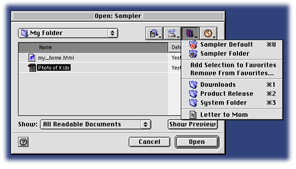
More details and screen shots
For more screen shots
and details about Default Folder's menus, click here.
For screen shots
and details about Default Folder's available options, click
here.
Why use Default Folder?
Because Default Folder is Mac OS 9 savvy and doesn't
go overboard with features you don't use, it won't take up
excessive amounts of memory and processor time, or cause conflicts
and crashes on your Mac. As Ari Weinstein told us:
"Thanks for your continued outstanding support
for Default Folder - it is one of our most reliable pieces
of Mac OS software, and is of tremendous help to our users."
Click here to see a
full revision history of Default Folder. There is also
a Japanese version here.
|